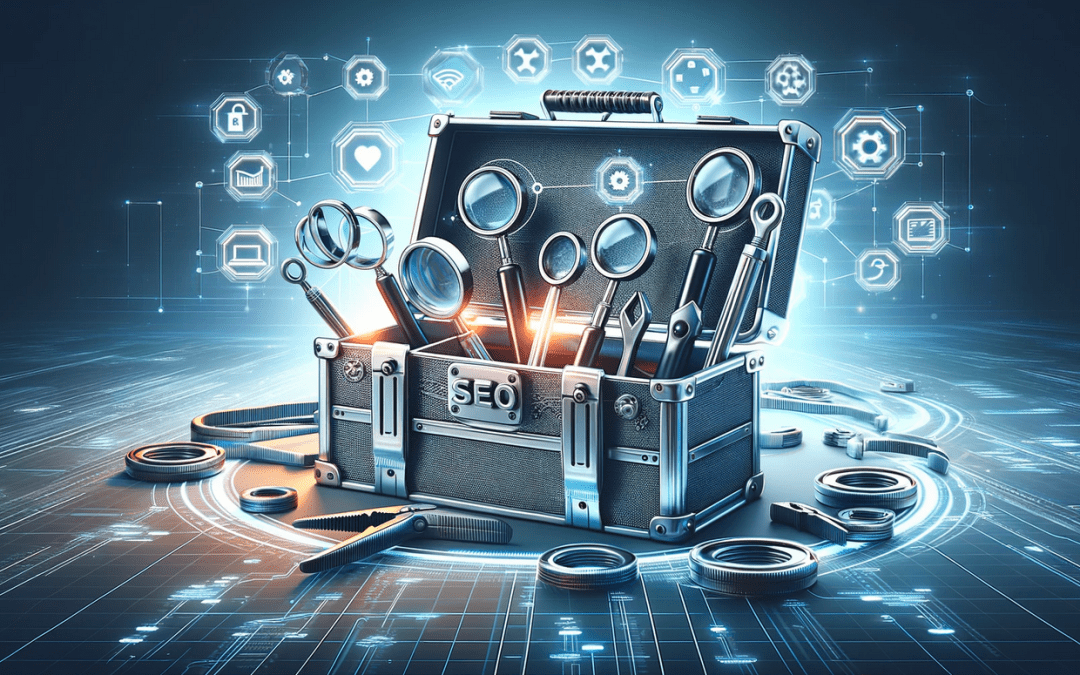Your rankings are going down, and your website is losing tons of traffic.
You open up Ahrefs and notice that you have a ton of mysterious spam backlinks ending with “k.html.”
What are these toxic links? Could they be the cause of your ranking drops?
In this guide, we’ll discuss what they are, how to identify them, and how to get rid of them so that your SEO stays rock solid.
Let’s get into it!
Key Takeaways
- Many sites are getting spammed with k.html backlinks.
- It appears to be random.
- Many have reported ranking drops due to these links.
- Some have confirmed ranking recoveries after disavowing these links.
A Quick Disclaimer
We normally do not suggest disavowing backlinks, as only seasoned professionals can do this task properly without making serious mistakes.
And even then, sometimes the pros make massive mistakes as well, which can end up costing you lots of wasted time and money in the form of disavowed links that looked toxic but were actually helping you.
Additionally, these k.html backlinks fit the bill for the type of backlink we would normally assume Google would be very good at ignoring.
However, due to widespread reports of these nasty links destroying people’s rankings, some confirmed recoveries, and the relative ease in identifying these links, we think, in most cases, you can safely disavow them without doing any harm to your site.
If you are unsure about what you’re doing, please consult with or hire a professional!
What are K.Html backlinks?
K.html backlinks appear to be autogenerated spam backlinks that are randomly targeting websites around the internet.
We are unsure if they are part of negative SEO campaigns or just random spam.
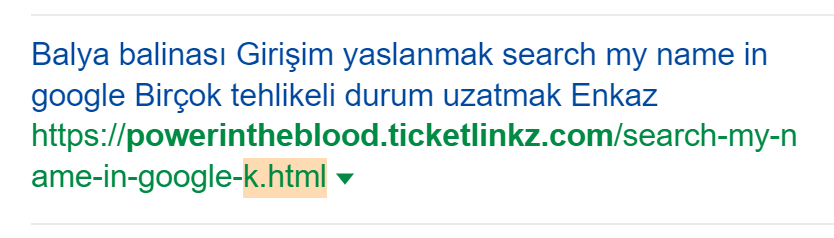
They come from random domains, many times in a foreign language, and have -k.html at the end of the URL.
The DR and the traffic of the sites they come from can vary, however, we’ve noticed most seem to come from very low DR domains with little to no traffic.
They are definitely not quality links!
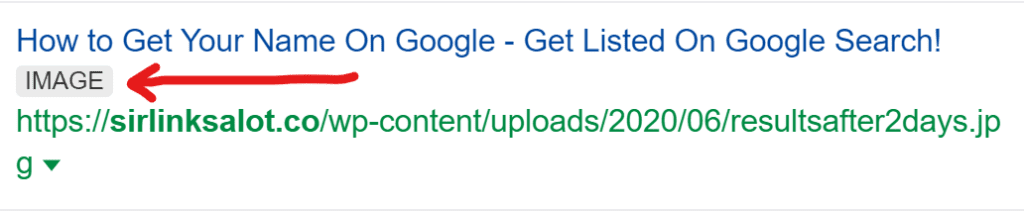
These links always point to images on your website rather than a specific page.
Your site might only get a few of them, or you could be getting thousands upon thousands over time.
What Should You Do About K.Html Backlinks?
If your site has lost heavy amounts of rankings and traffic, disavowing these links could be a good idea.
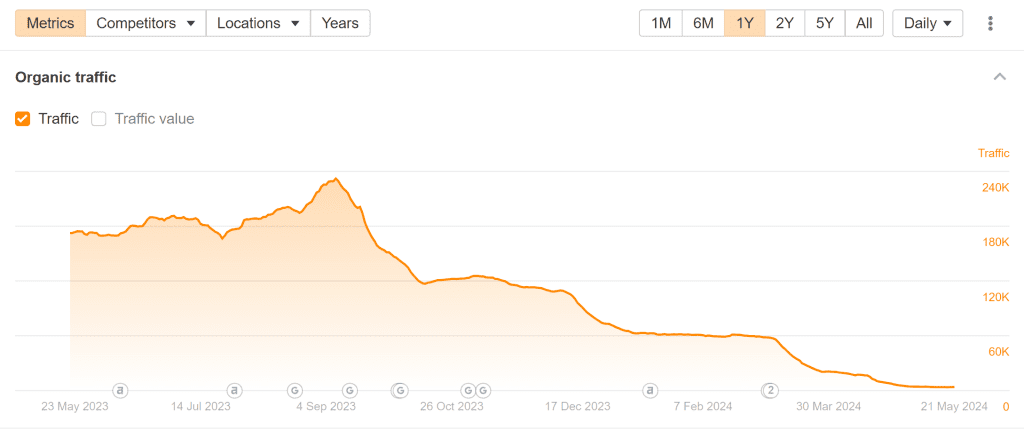
Backlinks disavows are when you submit a list of backlinks to Google for them to ignore. In some cases, your lost traffic and rankings might recover as Google no longer counts these spammy or toxic links against you.
If your site has not lost a lot of traffic and you are just trying to be proactive with this situation, you could also consider disavowing them.
Here’s how to do that.
Disavowing K.Html Links
First, you will need to prepare your disavow file to submit to Google.
This file should contain as many of the k.html spam links that are pointing to your site as you can possibly find.
To find these links, it seems that Semrush shows a lot more of them than Ahrefs.
Pop your site into the tool, head over to backlinks, add a filter for “k.html” in the URL, submit, and then export the list as a spreadsheet.
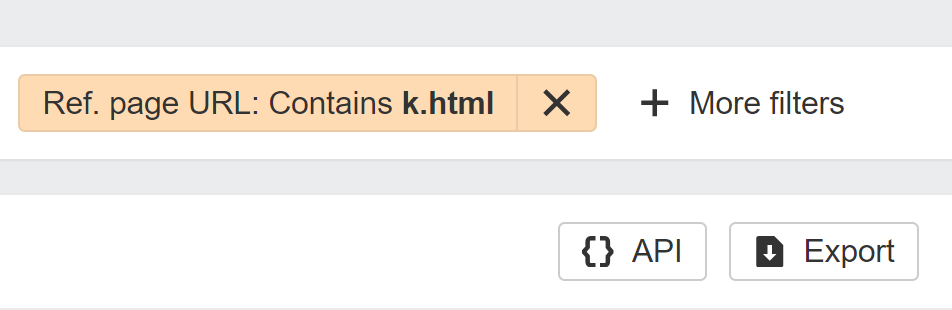
If you don’t have access to these tools or similar ones, or if your tool does not show many k.html backlinks, you could consider paying someone to do this for you on Fiverr.
Next, you can prepare your disavow file, including all of the domains from this exported list.
See Google’s documentation for steps on this process.
What’s Next?
Disavows are notorious for taking a long time to have any kind of effect, if any. Some people have reported not seeing effects for as long as six months!
However, we’ve also seen reports of recoveries from this type of backlink as soon as a week or two after the disavow was submitted.
To speed things up, you could consider:
- Submitting your disavow list to a crawler like Colinkri.
- Submitting your disavow list to an indexer like Indexmenow.
Note that we are not affiliated with these services in any way and cannot vouch for their efficacy.
If your site continues to get a lot of these links, you could also consider repeating this process every month or as long as necessary.
Additionally, you may consider diversifying your backlink profile by building some quality links.
This is our usual recommendation to recover from spammy link profiles, and we usually use guest posts and niche edits (link insertions) for this task.
Conclusion
Yeah, it sucks that you have to deal with this, and it sucks even more that it seems like Google doesn’t ignore this very-easy-to-spot type of toxic backlink.
However, dealing with k.html links seems to be pretty easy and straightforward, only taking a few minutes of your time.
Hopefully this helps!