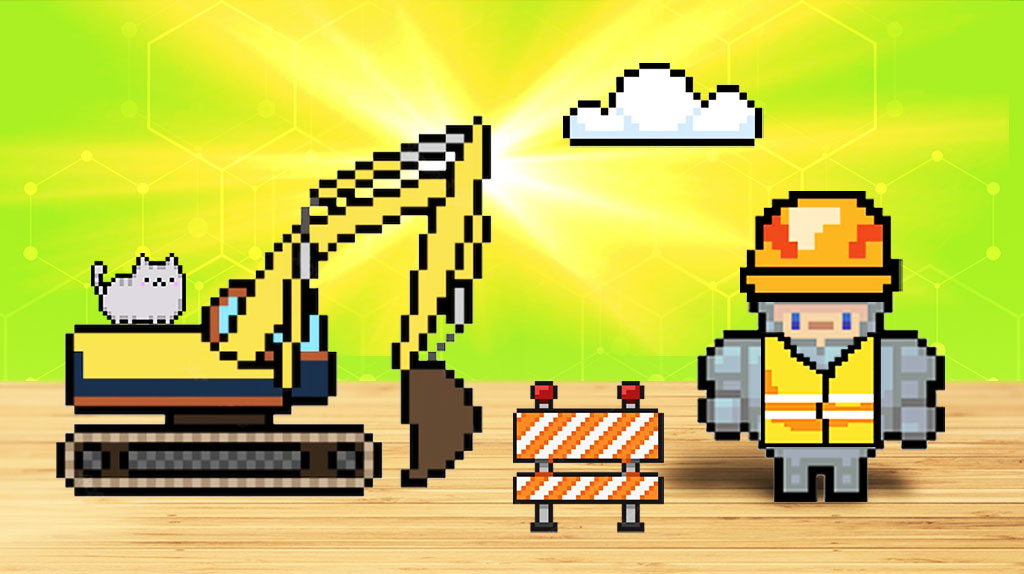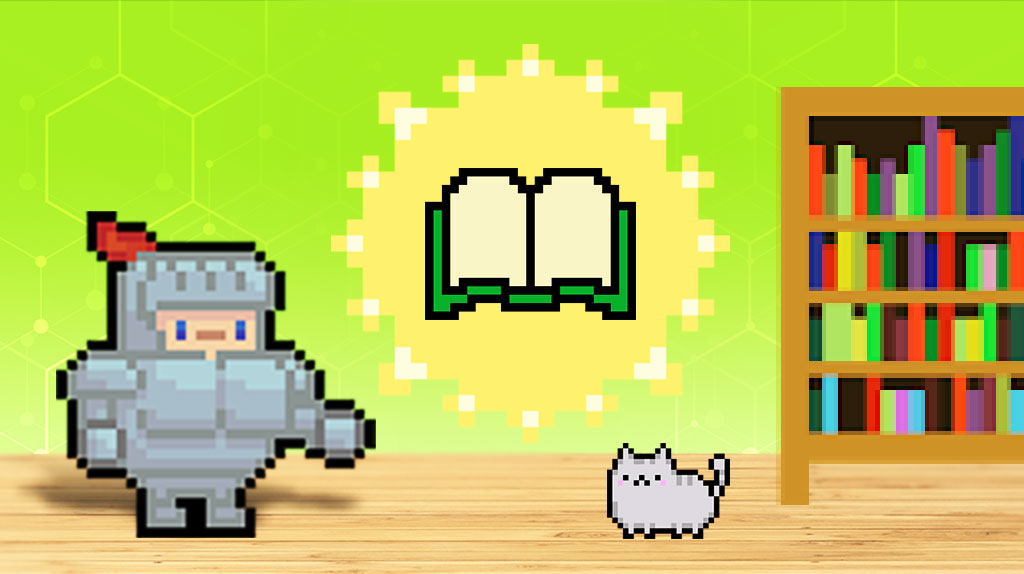Is My Bounce Rate Okay? Averages and Ideal Situations Explained
Join the 1,000+ brands that trust us for their link building.
Part of good technical SEO is utilizing analytics to examine how your site is performing and to figure out ways to improve it. Analytics provides you with all sorts of valuable metrics that can unlock new ways of gauging how your assets are performing.
The bounce rate is one of the most tracked metrics on Google Analytics that can really give you useful information about user engagement. In this article, you’re going to learn that your bounce rate depends on various factors and doesn’t necessarily reflect the overall quality of your website (although it can definitely tell you about which areas and pages of your website need improvement).
Bounce rates can vary a lot depending on the purpose of a website and its industry. You’re going to learn what a good bounce rate is and ways to improve your website if your bounce rate falls out of acceptable ranges. You’re also going to learn why your bounce rate may be too high or low.
Although the bounce rate isn’t a ranking factor that will affect your site’s performance in the SERPs, it’s still a metric you want to keep in check and not allow it to underperform your competitors. You particularly don’t want to bounce your organic traffic back to the search results upon visiting your site.
What is Bounce Rate?
A website’s bounce rate is one of the most tracked metrics provided by Google Analytics and a useful indicator of how well your website is satisfying visitors. First, let’s take a look at Google’s technical definition of bounce rate:
“A bounce is a single-page session on your site. In Analytics, a bounce is calculated specifically as a session that triggers only a single request to the Analytics server, such as when a user opens a single page on your site and then exits without triggering any other requests to the Analytics server during that session.
Bounce rate is single-page sessions divided by all sessions, or the percentage of all sessions on your site in which users viewed only a single page and triggered only a single request to the Analytics server.
These single-page sessions have a session duration of 0 seconds since there are no subsequent hits after the first one that would let Analytics calculate the length of the session.”
Simply put, the bounce rate is a metric that tells you the percentage of visitors who land on an entrance page, do nothing, and leave (i.e. bounce). It basically means they didn’t click on anything or visit other internal pages (as these would trigger additional server requests or hits that Google Analytics would track to calculate a session duration).
In other words, the user triggered an initial interaction hit with the server (a single pageview) and nothing else. A session duration greater than 0 seconds requires at least two interaction events.
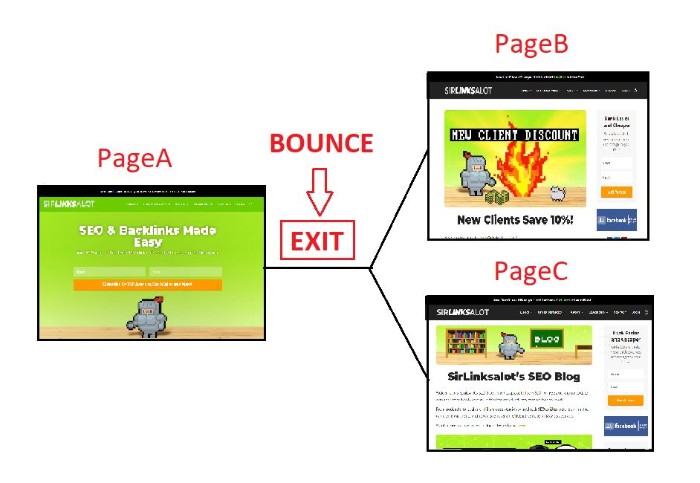
For example, a bounce rate of 32% means 32 out of 100 total user sessions during a given timeframe were single-page sessions with no subsequent interaction/server hits (i.e. session duration of 0 seconds). The other 68 sessions involved a user interacting with the website, such as visiting multiple pages, filling out a form, or clicking on a video.
Keep in mind that you can configure the number and type of interaction events that will influence your bounce rate in Google Analytics. If you don’t configure any other interaction events for a session, then a bounce is just a session that begins and ends on a particular entrance page (i.e. a single pageview).
This isn’t necessarily a bad thing, nor does it mean the user bounced immediately after landing on your website. The user could have browsed the content on the entrance page before deciding to leave the website. You have to dig deeper to find out why the user decided to bounce instead of interacting with the website.
The bounce rate is useful in this regard because it gives you information about the ability of your website to effectively satisfy different types of audiences/traffic. In other words, it gives you information about user engagement.
If your site attracts a target audience but has a high bounce rate, it can mean your page quality is low and unengaging. If traffic is bouncing a lot despite high-quality web pages with great content, then perhaps you’re attracting the wrong visitors. Finally, maybe your users are finding all the information they needed from the entrance pages and are leaving fully satisfied.
So the bounce rate should be seen as a useful tool for understanding the quality of your web pages and the quality of your users, and not simply as a metric that tells you whether your website is good or bad.
How to Check Bounce Rate
Checking your bounce rate in Google Analytics is simple. You can view your website’s overall bounce rate or each page’s bounce rate. An individual page’s bounce rate is calculated by dividing the number of sessions that began and ended on that page (single-page sessions) by the total number of sessions that began and continued from that page.
The bounce rate is a metric you can add in Google Analytics that will appear in the data table or overview of any standard report.
To view your overall website’s bounce rate, you can click on the Audience -> Overview tab under the Reports section in Google Analytics. This will give you an overview of all users, sessions, and other metrics for your entire website.
To view an individual page’s bounce rate, you can click on the Behavior -> Site Content -> All Pages tab under the Reports section in Google Analytics. This will show you chosen metrics in a data table, like the bounce rate or pageviews, for all of your inner pages.
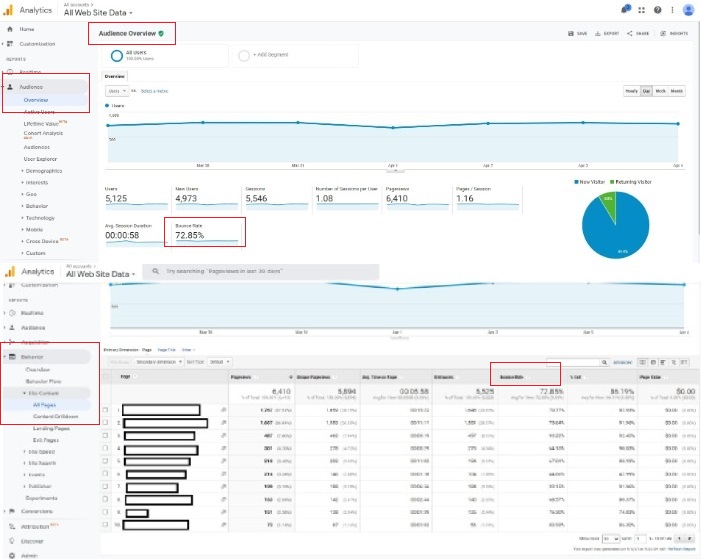
What is an Average Bounce Rate on a Website?
The average bounce rate for a website really depends on what type of website it is. Different types of websites or web pages have very different averages. Having an average bounce rate for your category/industry does not mean your website is “average”.
Here is a list of average bounce rates by website type:
- Retail sites: 20 – 40%
- Simple landing page/blog post: 70 – 90%
- Service sites: 10 – 30%
- Web portals: 10 – 30%
- Content sites: 40 – 60%
- Lead generation: 30 – 50%
You can see that web portals and service sites have the lowest bounce rates. This makes perfect sense because users typically visit these websites to utilize various services or perform more than one action.
On the other hand, blog pages and content sites have higher bounce rates because they tend to draw information-seeking traffic that visits to gain knowledge before leaving. These sites may not always deliver the most satisfying content either.
The point is you cannot judge a website based solely on its bounce rate unless you understand what type of website it is and what purpose it serves for its users. An above-average bounce rate isn’t a bad thing for a page that’s meant to inform visitors and nothing else (such as providing an address or informational blog post).
However, it can be a cause for concern if a bounce rate significantly exceeds the average. For example, it doesn’t look good for a content site to have a 90% bounce rate. Improvement is most likely needed in this case.
Most sites will have bounce rates in the range of 25 – 75%. For the sake of argument, let’s say the average bounce rate for all websites is around 50%. This at least gives you a benchmark to work with. Bounce rates in the range of 25 – 50% would be considered below average or good. Bounce rates in the range of 60 – 90% would be considered above average or bad.
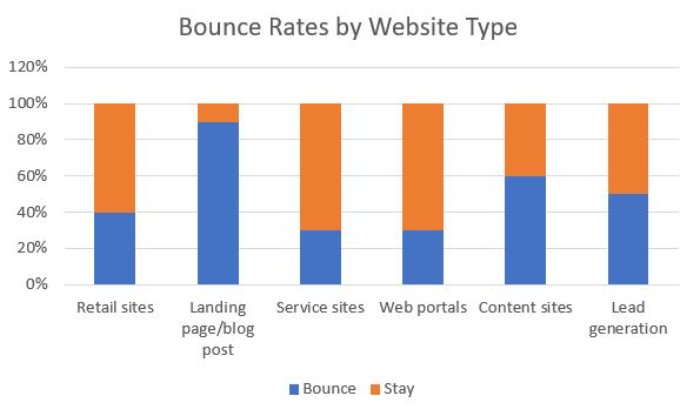
What is a Good Bounce Rate?
Having discussed averages in detail, it’s very important to note that all websites should have a certain healthy rate of bounces. An ultra-low bounce rate doesn’t necessarily mean a website is so awesome that nobody wants to leave it. It could simply mean that event tracking is misconfigured in Google Analytics or there is buggy code implementation. 0% bounce rate? Forget about it — something is wrong.
Bounce rates can be calculated in slightly different ways depending on how the site’s analytics are set up or whether users are forced to trigger events before leaving (such as closing pop-up windows). Gateway pages, pop-up windows, live chats, and other third-party add-ons are all examples of events that can artificially create a low bounce rate.
A bounce rate below 20% is unnatural for many sites. Most websites (e.g. blog posts, content, service, ecommerce) will have a bounce rate above 25%. The very best ones may have a bounce rate closer to 20%. A normal, healthy range would be 20 – 60% (with the high side allowing room for improvement). Once again, a 40 – 55% bounce rate is about “average”.
That being said, all websites should aim for a bounce rate that’s below 40%. This is a good benchmark for separating highly functional sites from sites that may need to improve their user engagement. 20 – 30% is what you’ll see for the very best sites that don’t have any Google Analytics issues. These are professionally designed, well-built sites that satisfy most users.
So What Does a Bad Bounce Rate Look Like and Some Ways to Improve it
A bad bounce rate will be too high when it shouldn’t need to be. Remember, a high bounce rate isn’t necessarily a bad thing. Several types of sites will naturally get higher bounce rates than others (e.g. blog page versus web portal landing page).
So a bad bounce rate depends on the type of site, how it’s structured, and the normal or expected bounce rate range for similar sites.
For example, consider a content and service site with a landing page with internal links to various products, services, and informational content pages. A high bounce rate would be undesirable for this type of site. However, the same high bounce rate could be considered normal for a simple blog.
We talked about how ultra-low bounce rates below 20% are generally unnatural and could be a sign of technical issues and artificial methods of decreasing the rate such as using pop-up windows and third-party add-ons.
A significantly high bounce rate of 90% and over is almost always a bad sign too. It doesn’t matter what the purpose of a website is, it doesn’t look good when 9 out of 10 visitors jump ship after the first pageview. Sometimes a misconfigured analytics tracking code can cause this, but rarely would a designer/developer allow this to happen.
In most cases, if 9 out of 10 people are leaving without exploring your website, it’s because it has poor design, compatibility issues, terrible load times, or useless/irrelevant content. It’s time to overhaul the website.
Here are a few causes of high bounce rates:
Traffic to blog posts
Great blog posts generate traffic. Higher traffic means more bounces. Because the traffic to blog posts tends to be information-seeking, you can expect a higher bounce rate to your blog pages compared to others because most readers will leave after reading the post they came for (regardless of whether they got the information they needed or not).
A high bounce rate due to blog traffic doesn’t mean there’s something wrong with your website. It usually means the visitors are visiting your blog pages for quick information. This is why you should always separate the bounce rate for your blog pages from your homepage or other content pages on your website to get a clearer picture.
Some ways to improve a high bounce rate to blog posts include implementing appealing CTAs (call-to-action), use internal links to other content, or email lists/newsletters. You can put a CTA at the end of a blog post or you can offer a free informational resource that will entice readers to explore your site even further. It doesn’t hurt to learn guest blog best practices to get the most out of your blog posts.
Paid ads or social traffic
Like information-seeking traffic, paid and social traffic also tends to have a higher bounce rate. Paid searchers have the highest bounce rate, followed by social, organic, direct, and referral (in that order).
One thing to consider is just how much higher the paid search traffic bounce rate is compared to the organic bounce rate. If it’s 2-3x more, then there’s probably something wrong with your ads. They need to be more targeted, for example. Unqualified traffic will lead to a higher bounce rate. So will a lousy landing page that doesn’t appeal to visitors.
There are various reasons why social traffic may cause a high bounce rate. They mostly have to do with the quality of the site/content, speed, layout, relevance, and compatibility issues. Social traffic tends to consist of casual web surfers too. If it’s an issue, you’ll need to find ways to keep the social traffic on your site longer (like improving the mobile user experience).
You should always try to attract more organic traffic whenever possible as this will naturally decrease your bounce rate. Organic traffic is the most qualified and leads to higher conversions. This is when smart SEO strategies and link building come into play to improve your site’s visibility in the search results.
Mobile traffic
Mobile users also have a higher-than-average bounce rate. You should notice this trend if your site receives the majority of its visitors from mobile devices. A bounce rate around 50 – 60% isn’t that bad when you get mostly mobile traffic.
Keeping mobile traffic from bouncing is about giving them the best mobile user experience possible (and engaging content). You should learn how to fix any compatibility issues and improve page load times etc. Mobile traffic is increasing so it’s important to learn how to make a great mobile-friendly version of your site as soon as possible.

Other Ways You Can Improve Your Bounce Rate
By now you understand what kind of bounce rates you should be aiming for given the types of websites you’re running, what causes high bounce rates, and some ways to decrease your bounce rates.
Usability is an important aspect of the overall user experience and one that heavily influences bounce rate. Visitors simply won’t stay on sites with poor user design for very long. So finding ways to improve usability, design, and the overall user experience is key to decreasing website bounce rate.
Let’s look at some of these ways to improve your bounce rate:
Use CTAs wherever possible
A CTA (call-to-action) is an event that can get your visitors to engage with your website. They are often an essential component of many types of sites that offer products and services. The key is to make your CTAs visible by putting them on more than just your homepage or product pages.
You want to make the conversion process easy for your visitors, so don’t make them have to look for your CTA. You can sprinkle a CTA throughout your whole website to get visitors moving around and also shorten the time for them to convert.
Make your website faster
There’s no excuse to have a painfully slow website these days when people are spoiled and expect a page to load in under 2 seconds. Slow loading times can cause nearly half of your visitors to bounce, and that’s before they’ve even seen any content!
It really boils down to a matter of seconds. Just an additional second of load times can spike your website bounce rate. The most common reason for slow load times is unoptimized images. You may need to compress your images before putting them on your site. Image optimization can make a big difference in saving bandwidth for users.

Use your homepage as a hub / clear navigation
Think of your homepage as that large retail map in a mall. The one that new visitors always flock to when they arrive at the mall to find the exact locations they need to get to. Your homepage should be where visitors “check in” and get situated.
Your homepage should have a clear description of what your website is about so that visitors know immediately whether they’re at the right place or not. If they are in the right place, they should feel at home and want to explore further. It helps to create a clean and professional layout that provides category links to direct traffic to the right inner pages. Logical organization and relevant internal links are what make your homepage act as a hub to direct visitors to where they need to be. If a user cannot figure out where they are or what to do in the first 15 seconds, they’ll more than likely go search for a better website.
The importance of clear navigation should apply to your entire website as well. This is especially important for ecommerce sites with lots of product categories. Customers make several decisions during the buying process and you want those decisions to come easily and quickly. There should be visible menus and navigation guides on every page that users can rely on to get to where they need to be.
Don’t use crappy pop-ups
You know the annoying pop-ups that appear right after you load the entrance/landing pages or at random times during your session? Even worse, they can be irrelevant, unappealing, and use generic catchphrases. Please don’t use these.
There is a proper way to deploy pop-ups if that’s what you wish to do. The best time to use a pop-up is when a visitor is about to exit the website. They might bounce out of annoyance if you use them at the beginning of the session (plus it’s a bit pushy to throw a CTA in their face right after they’ve landed on your site).
You can offer visitors all kinds of enticing things with an exit pop-up, like free gifts, discounts, informational resources, a live chat, etc. They can be very useful for getting people to join mailing lists (if you make them enticing and relevant), for example. Basically, offering well-targeted pop-ups in the middle or end of a session can help visitors interact with your website for a little while longer without negatively affecting your bounce rate.

Additional Considerations
You can examine your bounce rate from different perspectives to get a better understanding of user engagement. Google Analytics makes this easy by allowing you to view bounce rates by channel grouping, source/medium pair, overall site, or individual pages.
If your overall bounce rate is too high, you can examine whether it’s uniformly high or if it’s due to one or two source pairs, channels, or pages. If just a couple of pages are the problem, for example, you can see if the content matches well with the marketing that’s used to drive traffic to those pages.
Examine your marketing efforts for each channel. For example, if display ads traffic is bouncing a lot, then make sure the ads are relevant. Obvious fixes like this can sometimes go unnoticed.
Make sure all pages are tagged correctly when implementing your Google Analytics tracking code. Evaluate the overall site design, and try to improve images/graphics, color, CTAs, visibility of page elements, and language/content.
Let’s reiterate some examples of factors that can influence your bounce rate for better or worse:
What type of traffic is coming to your site?
Visitors can come to seek information, search for a product, learn about a service, or because they’re just curious. They can be driven by paid ads, social media, organic search, direct, or referral methods. People will bounce sooner if they’re unfamiliar with you and what you’re trying to offer. The intent of your traffic matters, so you need to optimize your website to enhance user engagement based on that intent.
The source of traffic
As previously mentioned, traffic is driven by several sources. Each source tends to have different bounce rates. Paid search and social media traffic will naturally have higher bounce rates than direct or referral traffic. Organic traffic is somewhere in the middle.
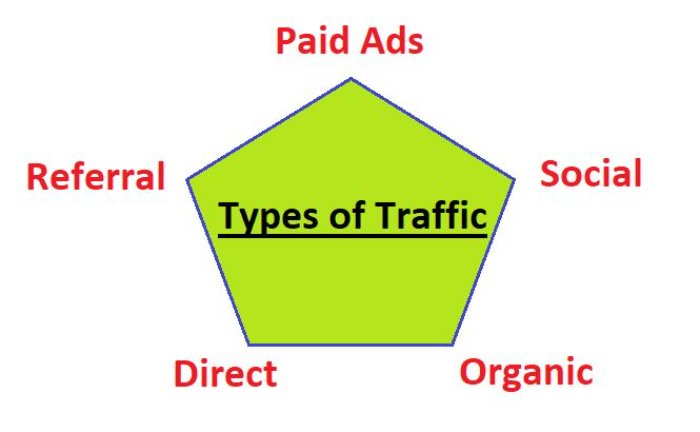
Entrance/landing pages
Your homepage should act as a welcoming hub that clearly describes what your site is about and efficiently directs users to the pages they want to be on. You don’t want a high bounce rate on your homepage/landing pages. Blog posts, however, will naturally have higher bounce rates because most users visit them just for informational content. If you provide the information they’re looking for, great, they’re probably still going to bounce. Product and service pages should have lower bounce rates than blog pages.
Design and layout
It goes without saying that nobody is turned on by an ugly and dysfunctional website. Slow loading pages make people bounce almost immediately after landing. A lack of navigation makes it difficult for users to find the pages/content they need. You get the picture.
Bot traffic
Some bots are good and some bots are bad. The good ones will crawl your entire website to understand what it’s about. The bad bots will scrape content off a single page. Too much bot activity of either type can artificially skew your bounce rate. Since they aren’t human users, you can end up with a misrepresentation of user engagement and a bounce rate that’s too low or too high.
Misconfigured analytics
We’ve touched on this several times already, but it can definitely mess up your bounce rate if you don’t have your event tracking properly defined in Google Analytics. You could get a bounce rate that’s higher than you expect because you left out a key event trigger. For example, let’s say a bounce is defined as a session that ends after a user clicks a link on the first page and exits on the second page. If you forget to add the event that tracks the user clicking a link on the first page, then a bounce will be registered even if the user does indeed click a link on the first page and exits on the second page.
Some of the most used Google Analytics metrics
Even though there are countless SEO tools to choose from, one thing is still widely used in every marketer or website owner’s toolkit: Google Analytics.
This powerful tool allows users to track more than 200 metrics from customer acquisition to conversion. While there is a ton of accessible data (not including the metrics you can track outside of Google Analytics), most people find it useful to regularly analyze about 5 to 10 metrics within Google Analytics. Let’s go over the most important ones.
With the exception of bounce rate (which we’ve fully covered), some other useful metrics include:
Users
How many users (associated with a unique identifier) that engaged with your site or app.
Sessions
The count of individual sessions created by all users. A session is the period of a time a user is active on your site (a new session begins after 30 minutes of inactivity).
Average Session Duration
The total duration of all sessions (in seconds) / number of sessions.
Average Time on Page
The average amount of time all users spend on a single page.
Pageviews
The total number of pages viewed. A pageview is an instance of a page being loaded in a browser.
Goal Completions
The number of goals completed by users. A goal is a configuration setting that lets you track valuable actions or conversions that occur on your website or mobile app.
Entrances
The number of entrances by all users. An entrance is created when a user starts a new session on a page.
% Exit
The number of exits/number of page views for a single page. For all pageviews to the page, the exit rate is the percentage that was the last in the session. An exit is when a user left a website from a page.
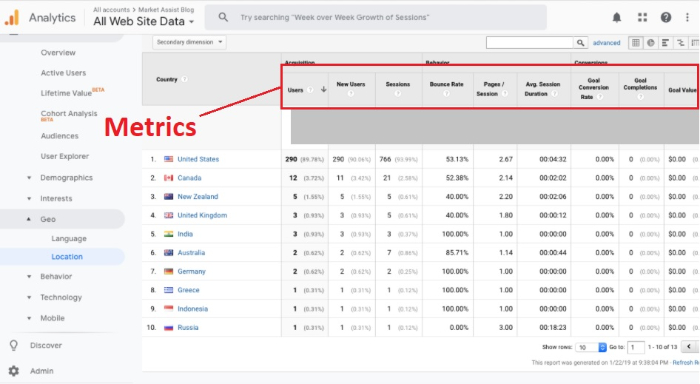
Final Thoughts
The bounce rate is a metric that’s very useful for measuring user engagement and how effective your website is at satisfying different types of traffic. It’s like a gauge of how well you’re living up to your audience’s expectations. The bounce rate can be used on individual pages, or different marketing channels, to help you determine what areas of your website need improvement or which type of traffic needs better attention.
Remember, the bounce rate doesn’t necessarily tell you if your website is good or bad. It’s all relative to what type of site you’re running and how your bounce rate compares to the average. Different types of traffic will lead to different bounce rates. For example, organic search users who are information-seeking will have a higher bounce rate on blog pages than buyers visiting an ecommerce site directly or through a referral. Likewise, different types of websites will have different bounce rates. For example, blog pages will have higher bounce rates than service sites.
Make sure you set a bounce rate goal for your website in relation to other similar sites and do your best to improve your bounce rate by identifying who your target audiences are and continuously improving your site’s layout, design, content, and on-page optimization.
Contributing Author: Brian Kihneman
 Article by:
Article by:
Nicholas Altimore
Hey I'm Nick, the Founder/Director here at SirLinksalot. I have a passion for building online businesses and taking websites to the next level with the help of my amazing link building team.
 Questions or Comments?
Questions or Comments?
We are active in our Facebook Group seven days a week and would love to hear from you. Ask us questions, learn from other group members, and share your knowledge.
Related Posts
Ready To Start Building Your Rankings?
Your link building journey to the top of Google starts today!
Apply for Managed Link Building to get a free analysis and game plan, or order backlinks a la carte.
Link building services that work.