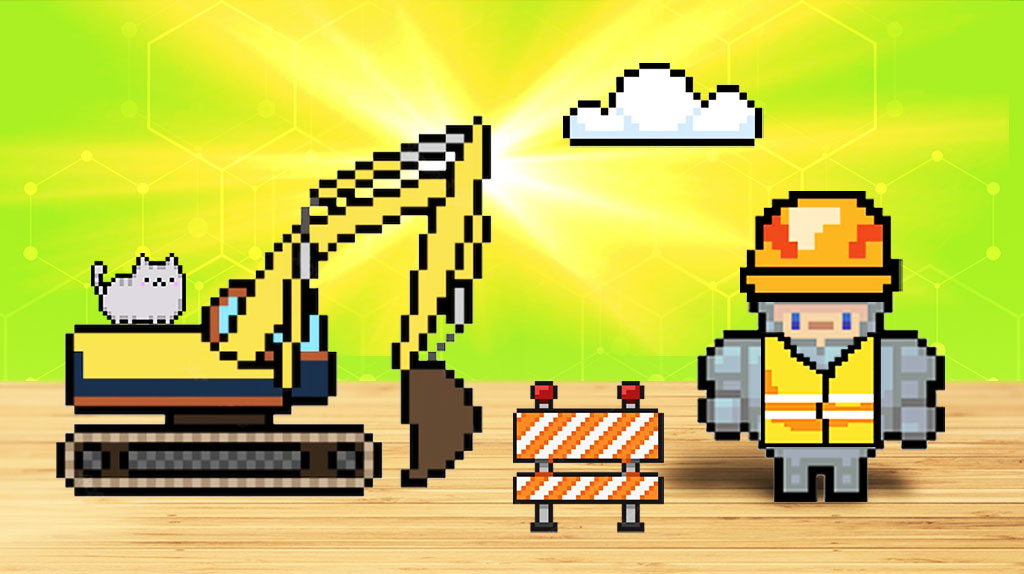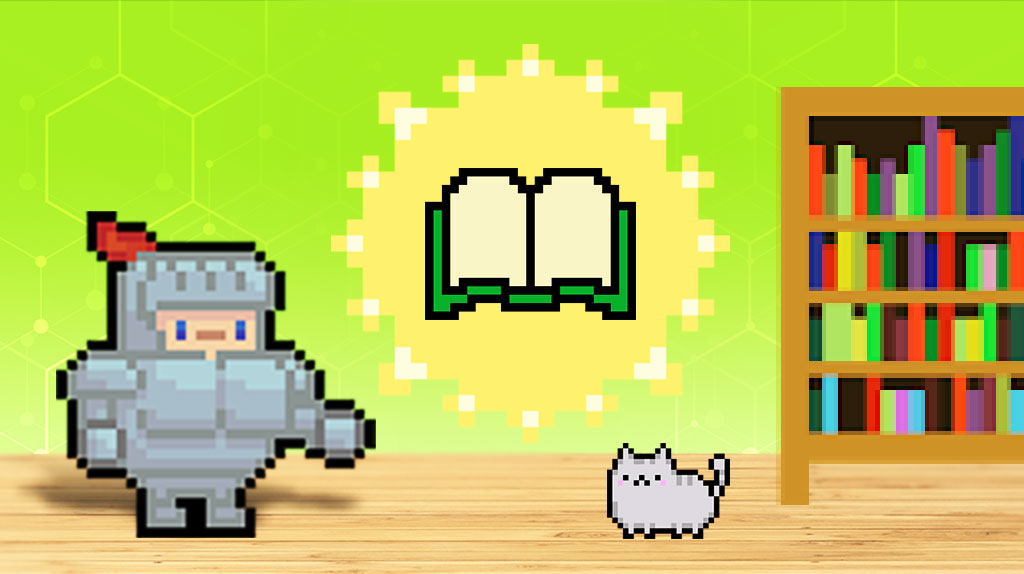What Is A SERP? Everything You Need To Know
Join the 1,000+ brands that trust us for their link building.
SERP: one of the most important acronyms in SEO. A term you’ve probably seen thrown around on the web a lot and one you need to become intimately familiar with if you’re serious about SEO and digital marketing.
SEO is all about performing well in the SERPs. It’s the first thing that your target audience looks at after they’ve performed a search. There’s a lot of information and features displayed in the SERPs and it helps to know what it all means if you want to optimize for them.
So what exactly is a SERP and why is it important?
Search Engine Results Pages: What They Are
The Search Engine Results Page (SERP) are the web pages that Google (or any search engine) serves to a user when she performs a search query. They are the search results (i.e. content) that are deemed the most relevant and capable of satisfying users for a given keyword or topic.
These search results are web pages from websites such as blogs and guest posts, content pages, resource pages, product pages, or landing/homepages. They are either organic or paid for.
The SERPs are divided into multiple pages depending on how many websites are ranking for a specific keyword. A very popular topic could have millions of web pages devoted to it and thus require thousands of search results pages to be displayed in search engines after a search.
There can be up to 10 organic search results per page (using Google as an example). These are the web pages that have been ranked naturally by using SEO techniques and by providing useful and relevant content for specific keywords.
There are also paid search results (also known as Sponsored Content) that are displayed because advertisers bidding on Google Ads to have their content show up for specific keywords.
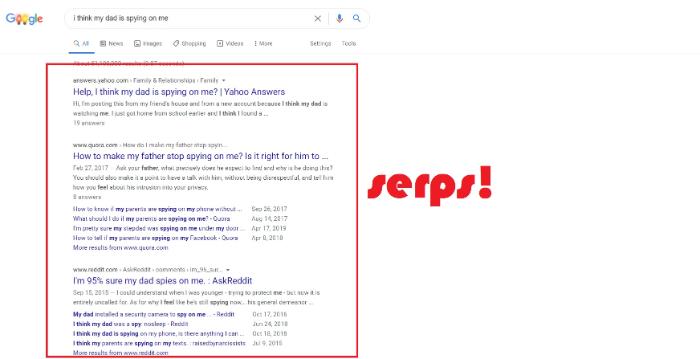
Why Are They Important?
The SERPs are all about providing visibility and discoverability of relevant and useful content to search engine users. The SERP is essentially the product that search engines serve to a user, and it’s very important to SEO.
A lot of SEO research proves that the first page of the SERP is precious real estate that has a massive influence on CTR (click-through rate). CTR is how many users click on a Google search result and visit the web page.
For example, the #1 ranked site in the organic SERP result gets an average CTR of roughly 30%. The first page SERP accounts for over 70% of all search user clicks. This means that results that appear on later pages barely get visited at all (or sometimes never).
How Are They Selected?
Google web crawlers search for every new web page (and revisit old ones) to catalog and store content in a process called indexation. They also deploy algorithms to rank this content using many factors.
The quality and relevance of content is displayed in the SERPs in a ranking order that will best serve search engine users. In other words, Google will place content that it determines to be the best results for a specific user near or on the first page of a SERP for a given keyword.
SERP results are also indexed and displayed depending on the primary nature of a search query. There are basically three types of search queries: informational, navigational, and transactional.
Informational and navigational search queries are often related to Organic Results. Transactional search queries will emphasize Paid Results (Sponsored Content).
You need to understand how Google penalties work because you may lose your position in the SERPs if your site gets penalized.
SERP Information (Specific to Google)
Every SERP will come with Organic Results that may or may not be mixed with Paid Results. Additional information or data may also come with search query results. These SERP features are meant to provide more relevant information to users and enhance their experience.
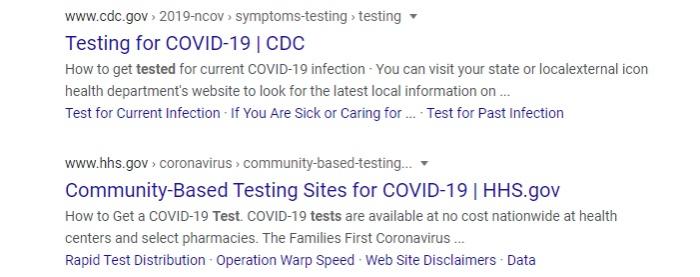
Organic Results
The organic search results are the most important listings for SEO professionals and search engine users because that’s essentially what most people look for (and trust to provide valuable information) when conducting searches on the web.
A web page shows up in the organic search results because it was indexed by Google and passed through sorting algorithms that are designed to reward or penalize website rankings.
Organic results are the best and most relevant content that has “earned” the right to be placed for free in the SERPs (as opposed to Paid Ads).
One of the main jobs of SEO is to optimize web content to successfully pass algorithms and get ranked as high as possible in organic search results (ideally near the top of the first page).
Organic results are displayed with an SEO title, URL, and meta description.
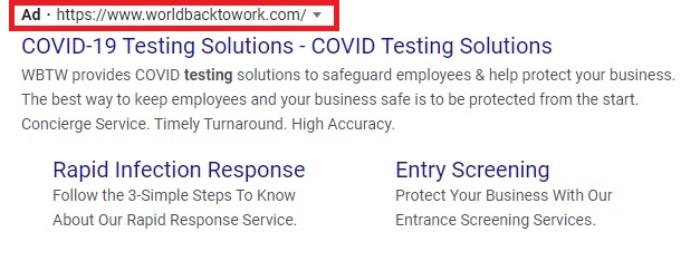
Paid Results
Google Paid Results (or Sponsored Content) are typically the result of transactional search queries by users with high commercial intent. These users are often looking to buy something.
Paid Results come from advertisers that bid on keywords through Google Ads. The ad placement usually goes to the highest bidder. The Paid Ads can be links to a website or product.
Google prioritizes Paid Results and positions them at or near the top of the SERP, thus pushing Organic Results down and persuading users to click on the Paid Results first.
Paid Ads aren’t that different from Organic Results except they’re based on a Pay-Per-Click model and are marked with an “Ad” icon.
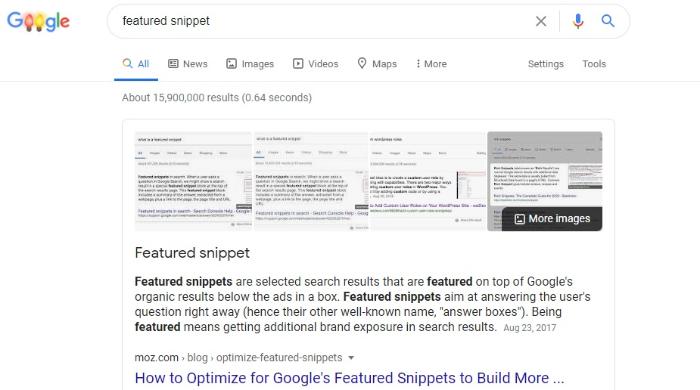
Featured Snippets
Featured snippets, also known as rich snippets, are SERP features that show a preview of content from top-ranking pages. They basically display a “snippet” of content at or near the top of the SERP from one of the top pages to provide useful information to a user in a very efficient manner.
Paragraphs, lists, and tables are a few common formats for featured snippets because Google will prioritize page content that’s well-organized and can answer search queries succinctly. A snippet can also be an image or plain text.
There’s a good chance some of your pages will have featured snippets, especially if they’re ranking in the top 5 of niche keywords. Although featured snippets are usually worth optimizing for, keep in mind that some users may retrieve all the data they need from a featured snippet and never click through to your website.
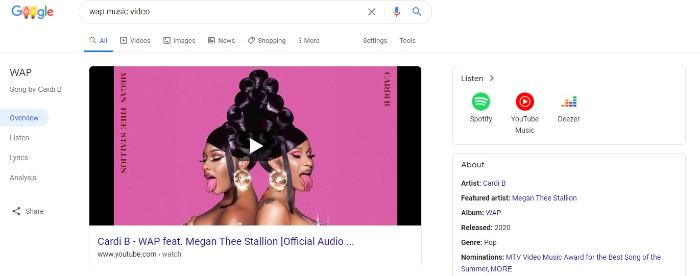
Video and Image Results
Google Image results will appear at the top of the Google SERP when you search for keywords that make sense for showing a bunch of Google images of. General keywords like “pink flower” or “African trees” will show an image panel with multiple images that characterize the search term.
More Google images will show up for general keywords that describe objects that can take many forms (example: “red boat”). More specific keywords may come with fewer images (example: “Bengal tiger”) but also include text information about the entity below the images.
Video Results are links to relevant videos shown as a pack of three results in a bar at the top of the SERPs. Many YouTube videos will show up here. The Video Results include the video title, a screenshot of the video, the username of the publisher, and a date.
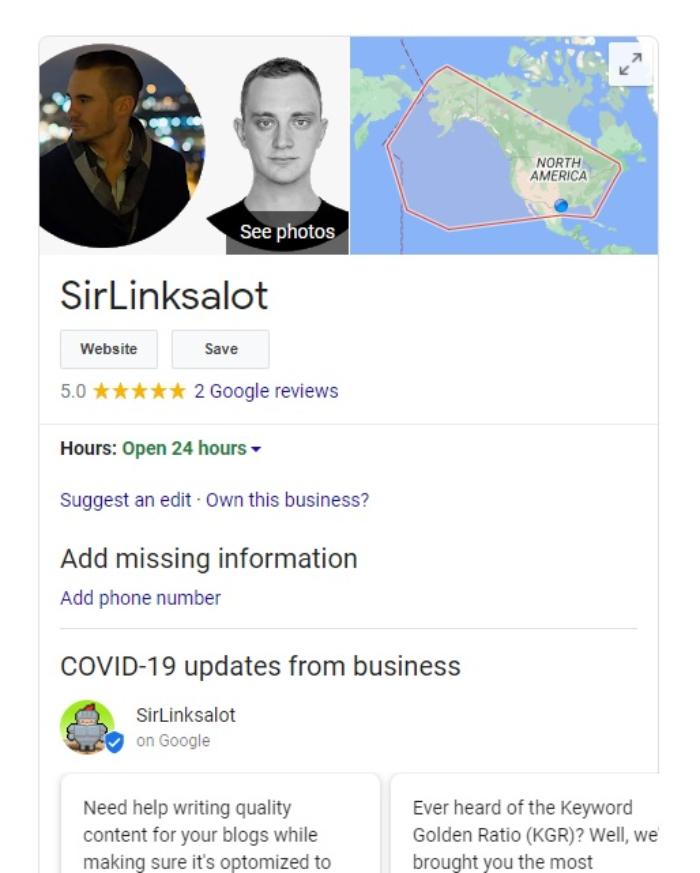
Knowledge Card/Panel
These Google SERP features are infoboxes that are designed to display related information about a topic and directly answer search queries. They are similar to a featured snippet in that they display useful information to a user in the SERPs, except knowledge cards/knowledge panels specialize in displaying factual information about a wide variety of people and topics from authoritative information providers; similar to the type of articles you would find on authority editorial links.
These infoboxes retrieve information from Google’s Knowledge Graph, which is a central knowledge database of innumerable facts and tidbits of information that are derived from all kinds of authoritative websites and third-party sources.
These Google SERP features are displayed near the top or to the side of search results.
Knowledge cards, for example, will appear at the top of a Google SERP and provide a short and definitive answer to many types of questions (example: the age of a celebrity or the capital of a country). Knowledge cards can include pictures and maps.
The Knowledge Panel will appear on the side of Google search results and display more information than knowledge cards such as descriptions, summaries, or biographies of entities (plus additional data).
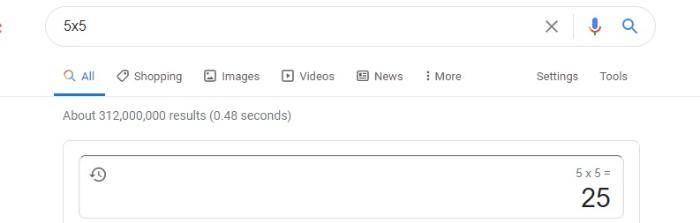
Direct Answer Box
The Direct Answer Box is an infobox, like a Knowledge Card, which displays direct answers to very specific questions and derives its data from Knowledge Graph. Examples of questions can be the result of a mathematical equation or the height of a famous building.
The answers given by the Direct Answer Box are typically public knowledge, so Google won’t credit any source of the information (as opposed to featured snippets that credit a web page result).

Local Packs
The Local Pack SERP feature is the section of the search engine results pages that displays local business listings related to a search query that has local intent (a search for something in a specific location).
Local searches can be “best Chinese food near me” or “hardware store”. Google will display three of its best choices to you at the top of the SERP with a Google Map, NAP info, image, and additional options available in a drop-down menu.
There are some general keywords for which Google will automatically assume you may be searching for a site with local intent and provide you with Local Pack listings (example: “electrician”).
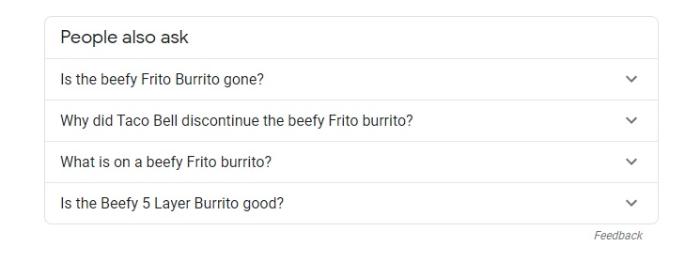
People Also Ask
The People Also Ask (PAA) feature shows similar questions related to a search query. Quite often you’ll find related questions that you’re actually interested in or may have previously asked. It’s one of the most useful SERP features.
The PAA feature exists for almost every search term. Each question in the People Also Ask feature expands when you click it to show you what Google thinks is the best answer.
Answers from PAA come from websites and third-party sources. This means your web page content can provide answers for PAA info like it can for featured snippets.
The PAA infobox helps users with content or keyword research. They may not visit your website if they find their answer in the PAA first.
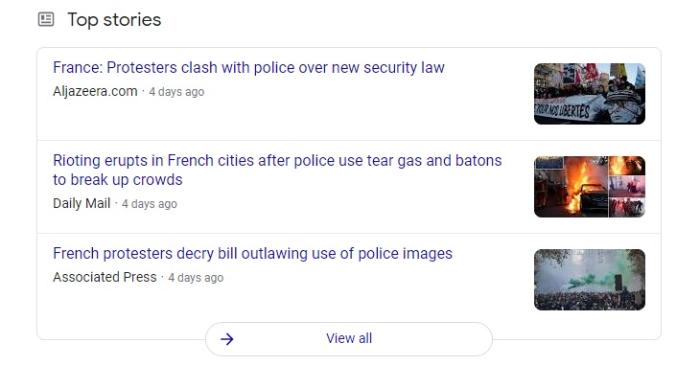
Top Stories
Top Stories are links to current news articles that are related to search topics. They don’t always appear in the SERP when you search for keywords. When they do appear, they’ll show at the top or below a couple of paid ads.
The links appear as a panel of the latest trending news articles. The news headline is the anchor text for each article. Google will display the publisher name and a timestamp for each Top Story result.
Top Stories results come from sources like blogs and publishers that are approved by Google News. So if you have a site that may appear in Google News it could also appear as a top story.
To learn about writing quality blog posts for SEO click the link!
The Top Stories results don’t last very long as Google will constantly update them with new content.
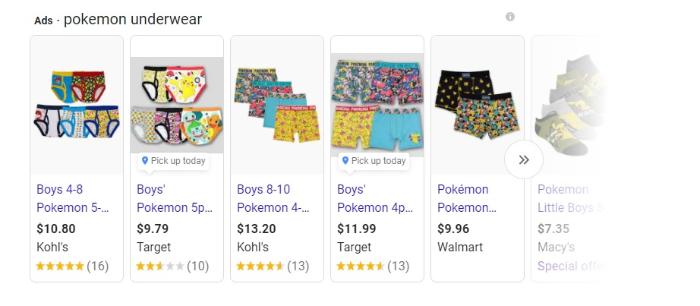
Shopping Results
The Google Shopping Results (or Product Listing Ads) are image results showcasing keyword-related consumer products. Most are sponsored content (paid ads) but some can be part of organic query results.
These Shopping Results will appear near the top of the SERPs (above or below traditional paid ads) in a side-scrolling panel that displays product information for each brand. That shopping information includes an image of the product, brand name, price, retailer/distributor, and a star rating from past buyers.
Conclusion
SERP stands for Search Engine Results Page. It’s essentially the main service that search engines like Google provide to users who are looking for information or something to buy. Search engine optimization tries to rank pages as high as possible in the SERPs.
The search engine results page displays Organic and Paid results. Organic results make up the bulk of Google search engine results pages and consist of web page content that has naturally earned the right to be displayed in the SERPs because Google determined the content to be relevant, useful, and high quality.
Paid search ads, or Sponsored Content, is content that advertisers pay to be displayed by bidding through Google Ads. Usually, the highest bidder will have their paid content show up.
The search engine results page also comes with additional features that serve to provide efficient information to users and enhance their overall experience. Some of these features, like a Featured Snippet or Local Pack, can be utilized with search engine optimization.
Contributing Author: Brian Kihneman
 Article by:
Article by:
Nicholas Altimore
Hey I'm Nick, the Founder/Director here at SirLinksalot. I have a passion for building online businesses and taking websites to the next level with the help of my amazing link building team.
 Questions or Comments?
Questions or Comments?
We are active in our Facebook Group seven days a week and would love to hear from you. Ask us questions, learn from other group members, and share your knowledge.
Related Posts
Ready To Start Building Your Rankings?
Your link building journey to the top of Google starts today!
Apply for Managed Link Building to get a free analysis and game plan, or order backlinks a la carte.
Link building services that work.