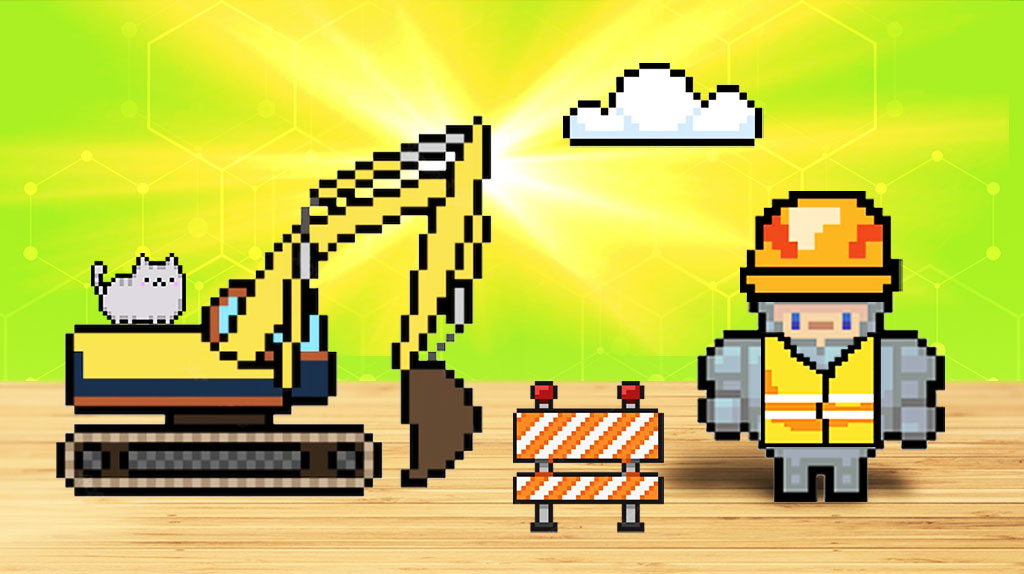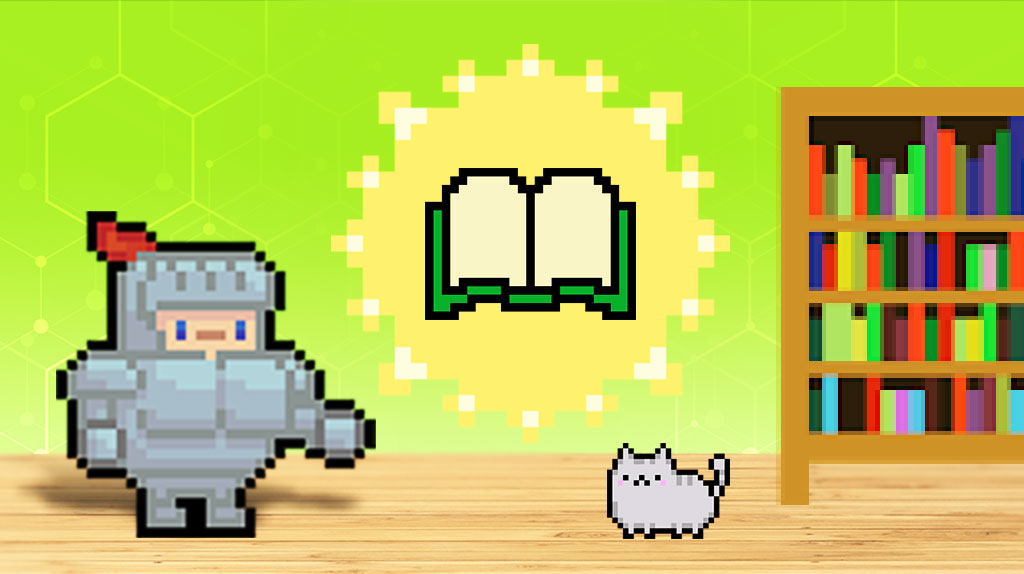How To Find Broken Links On A Website (And Fix Them)
Join the 1,000+ brands that trust us for their link building.
Not being able to access content after clicking on a link due to some error is one of the worst experiences for a site visitor. After all, we rely on links to show us the information we want to see.
That is why broken links are bad for business (not to mention SEO) and you should do everything you can to find and fix them.
This guide provides a breakdown of the best online tools to check broken links instantly.
You will learn how to find broken links (and fix them) so people can visit the right pages and find the web content they were looking for.
What Are Broken Links
Hyperlinks that do not work are called broken links. Instead of referencing something useful, they may lead to a 404 error or a blank page. What was once a good link is now a dead-end for site visitors.
There are many reasons why you might encounter a broken link. Some of the most common include:
-
A website/page was taken down
-
A web address (or URL structure) was changed
-
A page moved without a redirect
-
A website has broken page elements
Dead links are an issue for most sites due to a process called link rot. This refers to the trend of sites having fewer working links over time (since web pages and sites get deleted for several reasons). In other words, things change or fall apart.
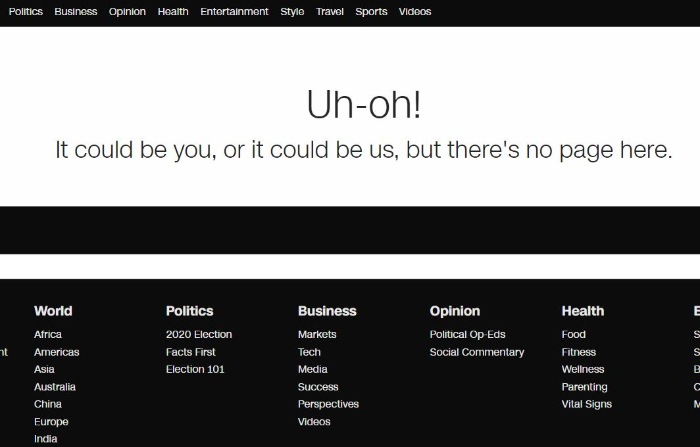
There are a few types of broken links.
Internal broken links are those found on your website that target other pages within your domain. On the other hand, broken external links on your website target pages on another domain.
Fixing internal links is crucial, but people still argue over whether fixing external links is essential or not.
There are also dead backlinks (external web pages linking to your website) that you may not have much control over.
Having said that, it is best practice to find and do something about these bad hyperlinks as soon as possible.
Why Fix Broken Links
So why does it matter to identify broken links on your website or search for broken external links?
Some of the key reasons to fix a broken link include:
-
Improving the ranking of a page or an entire website
-
Adding relevance to your content
-
Improving user experience
-
Building upon online brand mentions
-
Getting more backlinks
It is vital to fix links on your website because they provide the URL structure for search engines (e.g., Google) to crawl your content.
Internal links signal to Google which pages/content are high value compared to all the pages on your website.
Fixing broken links within your content help search engines find related content on your site to rank. Google will not know which pages are the most relevant or important if none are linked to (or they all share the same amount of link equity).
Keep in mind that link value is shared among all the links on a web page. So you should fix all dead links on a site to maintain its flow of link juice.
If your domain homepage has a lot of power due to it getting the most high quality backlinks, you want to pass that juice to other web pages on your website with internal links that work (and so on).
It is also a good idea to find broken link building opportunities on other sites.
This gives you a chance to get a website in a related niche to add a backlink to your content.
You can even get a link that points to your homepage if your brand or product is mentioned somewhere else.
Methods For Finding Broken Links
The first step to fixing broken links is to find them with an online broken link checker. This is the best way to get a complete picture of your broken link profile at all times.
Google Search Console
Google Search Console (GSC) gives verified website owners tools and reports to measure their site and improve its performance in the SERPs. This is the tool you refer to when you get a Google penalty.
This free tool is good for identifying broken links on your website. It gives a top-level report of your site’s pages grouped by an index status (e.g., ‘valid’ or ‘error’) and description (e.g., ‘soft 404’).
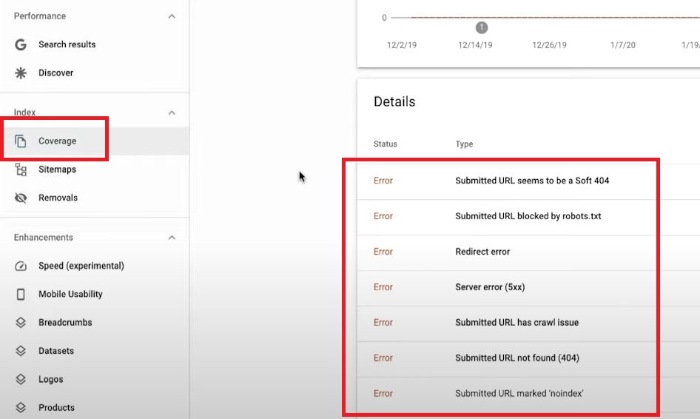
You can only check broken links on your site (such as internal links or external links with an incorrect website URL).
Even though GSC is not a dedicated broken link checker, its ‘Coverage’ report warns you of broken link issues that will prevent your pages from showing up in search results.
Screaming Frog
Screaming Frog is a web crawler used for technical site audits to improve onsite SEO. It has a free version that lets you crawl up to 500 URLs. You have to download it as an app.
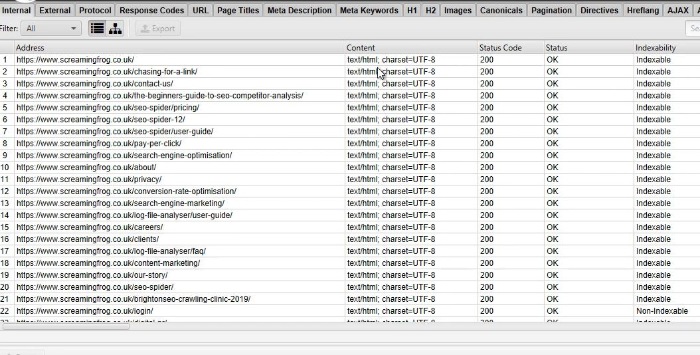
One thing it does well is finding errors with your pages.
All you have to do is enter a URL, and it will quickly return a datasheet of source pages. You can filter by status code (e.g., 404), then export data with source URLs to fix.
Ahrefs
Ahrefs is one of the best SEO tools on the market, with an extensive database of crawled pages and a host of analytical tools with detailed reports.
‘Site Audit’ is the tool you would use to find broken links on your site after a live crawl.
Like other tools, you can filter internal pages by HTTP status codes to find “4xx page” issues. But what is so great about Ahrefs is being able to access all kinds of reports for any site.
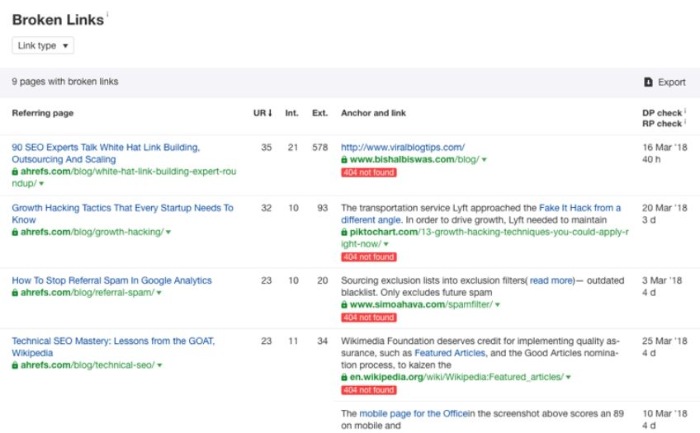
‘Site Explorer,’ for example, can be used for checking broken links that are outgoing (links to pages on other sites).
Check out our Ahrefs tutorial to learn more about this tool.
SEMrush
SEMrush is an all-in-one online tool for SEO analysis and market research.
It also has a built-in content management system. This site has everything you need with over 50 tools and reports – including a dead link checker.
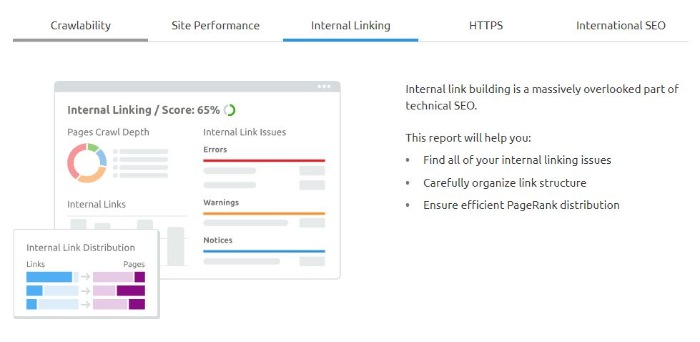
Its site audit tool gives a comprehensive report that instantly shows the source URLs of all broken links on your site (both internal and external).
A 7-day free trial might be worth checking out because you get to use its site audit tool to do a complete analysis of your link profile.
Sitechecker
Sitechecker is an SEO audit web app that gives users the core analysis tools in a simple dashboard format like GSC or SEMrush.
Its ‘Site Audit’ function will scan your site and show all technical issues (with a way to fix each).
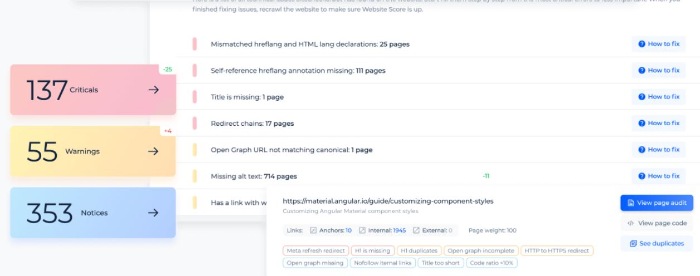
This is where dead pages and broken links will show up based on their error message (e.g., 404, 500, 301 redirect).
The free trial is worth a go to audit a small site since it only lets you crawl 150 pages.
Dead Link Checker
Dead Link Checker offers a quick and easy broken link checker for SEOs who want to scan a website (or page) to pull up any error codes.
The most common issues with broken links/dead pages are shown, such as ‘page not found,’ ‘timeout,’ or ‘server error.’
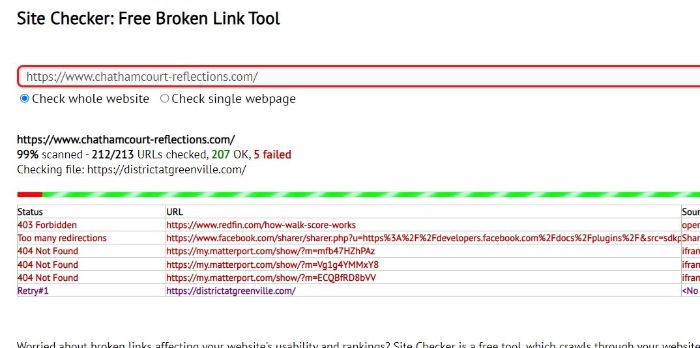
All the dead links it finds will come with some reference text that helps you spot the link in your HTML code.
You can get broken link reports for multiple sites at once or run an auto-check for your site regularly.
It is a great tool to check for broken links, but it will not tell you how to fix them.
Broken Link Checker
Broken Link Checker is one of the best WordPress plugins to find and fix your site’s internal links on the go (and outbound links).
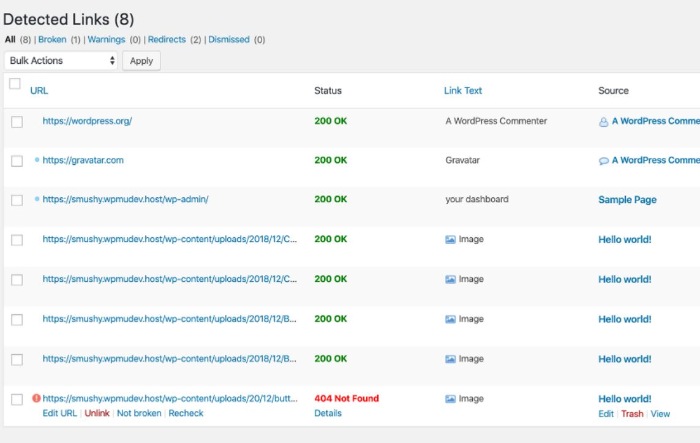
It will send you an email or dashboard note when it detects any broken links (and you can stop search engines from tracking them).
A great feature of Broken Link Checker is the report tab which gives actions you can take to fix broken links as they show up.
Dr. Link Check
Dr. Link Check is a link checking tool built as a web app like Sitechecker.
It scans a site to find all issues with internal or outbound links. You can view a list of broken links with their error code (and export data to CSV or PDF).
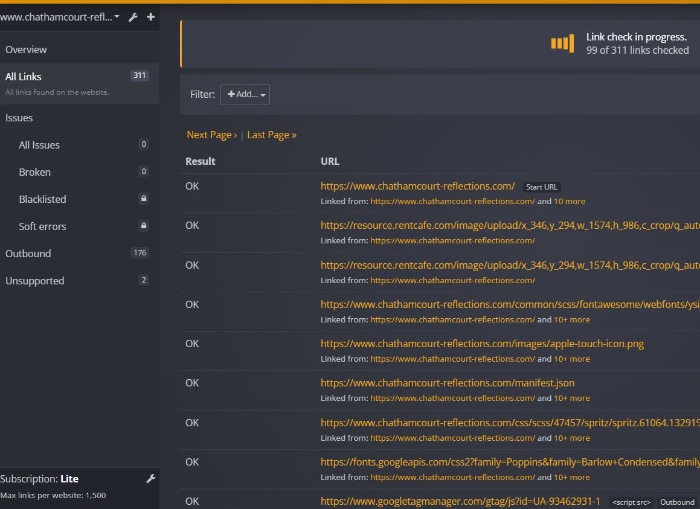
Outbound links are shown in their list with details about the URL errors.
What’s great about Dr. Link Check is being able to check your links for free with the whole tool (up to a max of 1500 links per site).
SEOptimer
SEOptimer is an easy-to-use SEO audit and report tool.
It provides a quick way to fetch a white-label report with factors that affect a site’s overall health.

It has a basic broken link checker built-in to its audit report that tells you if it found a broken link or not.
It also has some free SEO tools, such as a link checker for on-page URL structure.
W3C Link Checker
W3C Link Checker is a free online tool to check your links/anchors on web pages or an entire website.
All you do is enter a URL and let it start scanning. It does not have any usage limits.
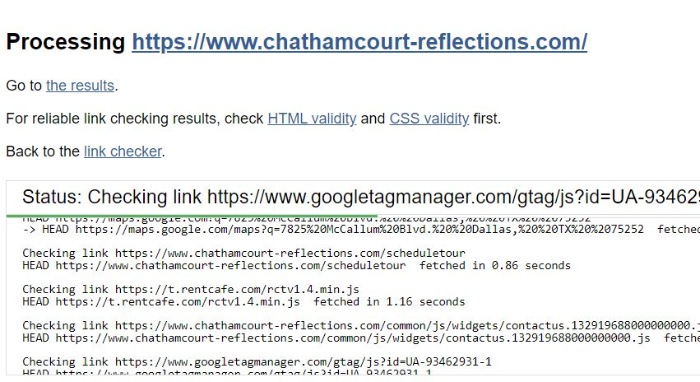
The report is raw but tells you the specific issue for any broken link that comes up.
If you need a free tool to check links and anchors, then W3C Link Checker may be right for you.
Xenu
Xenu’s Link Sleuth is a free PC app to find and fix broken links on a whole website.
It gives you the raw data and functionality like Screaming Frog’s program.
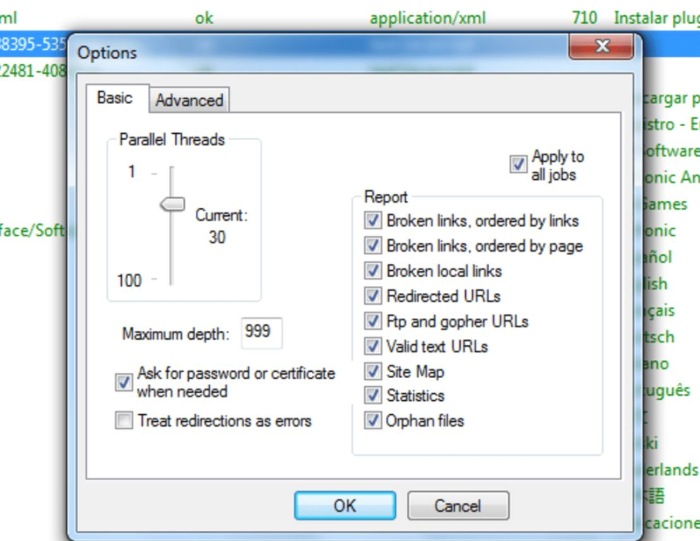
It checks all URLs, images, and page elements on a website and lets you sort/export data by criteria.
It is fast and powerful (e.g., you may scan other websites with unlimited use).
What’s Next?
So now you know how to find broken links with one or more of these tools.
The next step is to fix them.
This should not be too hard if you run a small to medium-sized website and check your links regularly.
Here are the best methods to fix broken links:
Broken Links On Your Site
- Replace: Easy fix. Find the broken link on your website and replace it with a live link.
- Remove: Find the broken link in your content and delete it.
Broken Backlinks To Your Site
- Outreach: Let the referring domain know of a broken link that is not your fault. It could be human error, such as an incorrect URL.
- 301 Redirect: Just redirect any broken links to a new or relevant page on your website. A quick URL update is the fix.
- Content: Sometimes, you need to fix or put up new content on one of your dead pages.
You can also do nothing and leave a broken link as a 404.
Wrap-Up
If you care about SEO and website quality, you’ll do something about broken links. Too often, this quality check goes unnoticed by site owners who don’t see how broken links impact their rankings.
Finding broken links isn’t that hard, especially with some of the powerful tools in this guide.
The premium services may offer more than you need, so start with the free options to see whether they work for you.
Keep in mind that the size of your website or backlink profile may influence your choice (since some free tools have a usage limit).
Regardless of which tool(s) you decide on, it is best practice to find broken links and fix them on a routine basis so you can deal with issues as they come up without spending too much effort.
Links are very important for SEO, so you should make sure your link profile stays healthy all the time.
Contributing Author: Brian Kihneman
 Article by:
Article by:
Chris Tzitzis
Hey I'm Chris, one of the founders here at SirLinksalot. I'm into building internet money machines (affiliate websites) and specialize in building backlinks. Find out more about me and my link building team.
 Questions or Comments?
Questions or Comments?
We are active in our Facebook Group seven days a week and would love to hear from you. Ask us questions, learn from other group members, and share your knowledge.
Related Posts
Ready To Start Building Your Rankings?
Your link building journey to the top of Google starts today!
Apply for Managed Link Building to get a free analysis and game plan, or order backlinks a la carte.
Link building services that work.