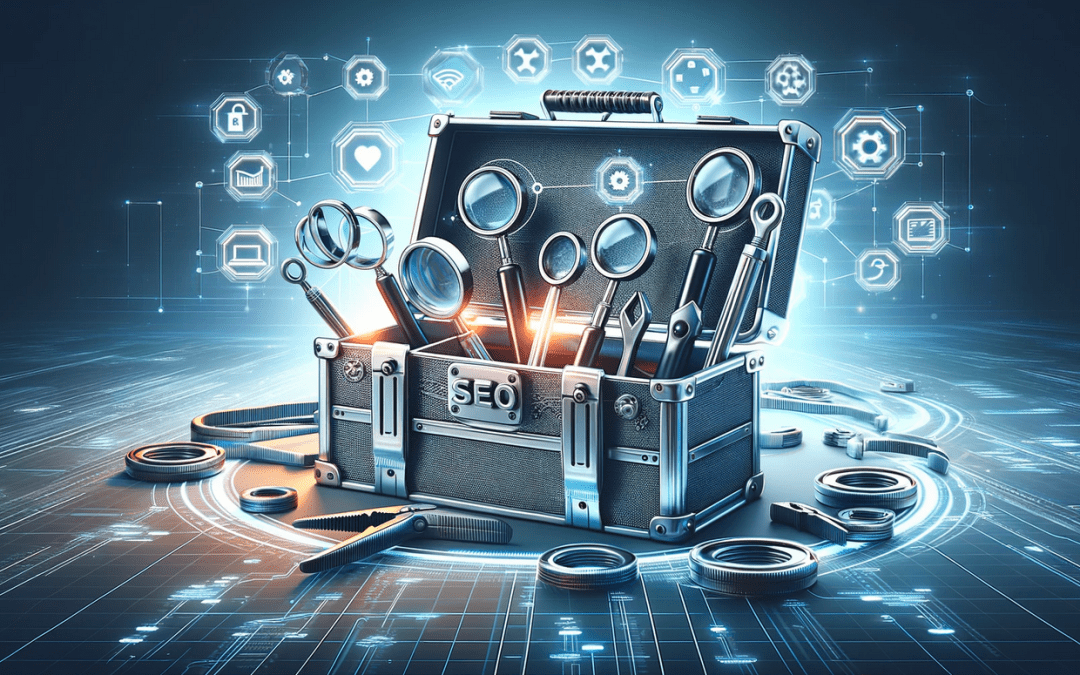Backlink Relevance Explained (And How to Get It)
Join the 1,000+ brands that trust us for their link building.
If you are serious about SEO and link building strategy, then you’ve probably heard the concept of link relevance mentioned at some point in time within the digital marketing blogosphere. But what exactly makes a backlink relevant, and how can you get relevant quality links? How do search engines understand link relevance?
In this article, we will be covering link building tools and concepts such as:
- What backlink relevance is
- Why relevance makes a good link
- How to check for link relevance
- How to get relevant backlinks
- Other link building techniques
Things will start off pretty general and conceptual before gradually getting more in-depth with real-world examples of relevant backlinks to make sure you really grasp this extremely important link building SEO topic.
The following is an edited transcript from an over-the-shoulder video tutorial on link relevance. Feel free to read along, or if you’d prefer to watch the video that walks you through this subject – skip to the end of the article.
What is Link Relevance?
What is a relevant link, anyways? What is relevance in SEO?
Relevance means being closely connected or appropriate to something else, so link relevance means that a backlink coming to your website is closely connected or appropriate for your website or page.
Like your on-page and content, link relevance lets Google know what your site is about so it can provide the best user experience. You are making your page relevant for your keywords by optimizing your content and on-page SEO, and likewise you are making your page relevant in Google search engines eyes for those keywords with your link building strategy– or more specifically, your link relevance.
You can build links for two kinds of link relevance:
- Location relevance
- Topic relevance (niche relevance)
For affiliate SEOs in digital marketing, you probably do not care that much about location relevance (or if you earn links for location relevance) because you aren’t trying to rank for any location-specific terms. You are looking for high quality links to compliment your content marketing. However, if we are building link relevance for a local plumber, links and blog posts that have relevance for Houston would have meaningful location relevance (and we want this as one of our white hat link building tools).
All SEOs looking for link building opportunities will be concerned with topic relevance (niche relevance). For the plumber in Houston, links pointing to his website / blog post that have relevance for plumbing will have niche relevance. As an affiliate, backlinks bringing referral traffic to your web pages / blog posts that are relevant to your topic, or whatever you are selling, would have niche relevance.
How do we know if a link has location or niche relevance? We will be getting to that soon, we promise!
How Important is Link Relevance?
We know that relevance is important, but how important is building links for relevance? Very important.
When you are determining how valuable a link back to your website is for you in the link building strategy process, there are three things that you want to look, which we refer to as the “Holy Trinity” – authority, power, and relevance.
We think of authority as the power and trust of an entire domain. CNN has a lot of authority in Google’s eyes, and if high authority domain like CNN links to your website, it passes on that trust and authority to your website.
We think about power as a more direct push that a link gives you. Power is generally determined by the backlinks going to a specific page / blog post, and that power is passed to you when the page links to your site.
Lastly we have relevance. If a website or page has relevance for a location or niche and want to link to your website, that relevance is then passed on to your site.
All three of these link building ranking factors are very important, and we need all of them to rank effectively. You can think about things on a sliding scale. If a link has:
- Low authority – You want more relevance and power
- Low power – You want more authority and relevance
- Low relevance – You want more authority and power
Can non-relevant backlinks do any good for you? Absolutely. Just because a link is not very relevant doesn’t make it useless or low quality. A powerful, authoritative backlink without much relevance can still be a good link and do great things for your search results pages rankings and traffic.
However, it is worth noting that it’s always better to have relevance in a link than not to have it. If two links are equal, except that one is very relevant while the other isn’t, you should always take the more relevant backlink.
It is not always possible to get highly relevant links every time, so you don’t need to worry about a few links not being as relevant as you would have liked them. What you don’t want is to have a backlink profile of only non-relevant or not-so-relevant links.
You need relevant links to help show search engines like Google what your sites (and their pages) are about, which search terms to rank your pages for, and that your blog posts are more relevant than your competitors’ pages. Your website may be penalized if it’s associated with a lot of non-relevant links from low authority domains. You may notice your search traffic plummet if this happens.
How to Check for Link Relevance
You can determine the relevance of any number of links much the same way you determine how pages or a website are relevant to a topic: by the page’s on-page SEO, content, and backlink profile.
To make web pages relevant, you need to add your location or niche keywords into important on-page SEO positions throughout your site / page such as your domain, inner page URL, title, meta description, h-tags, and a piece of content. Your on-page along with relevant links coming to the page make that page more relevant for your terms.
Relevant link building is very similar. For inbound links, you want the linking pages (i.e. the referring pages that are linking to your site) to be relevant for your keywords (same as discussed above) with the addition of having your keywords and related keywords in the link’s context and anchor text.
The anchor text is (usually) the blue text that lets you click on the backlink itself, and the context is the content that is immediately surrounding the link.
Search engines have become more advanced over time. For example, they look at much more than just the anchor text of a link to determine if the link is relevant for the page that it’s linking to. Link building strategies need to carefully executed.
To reiterate, a link is more relevant if your keywords or related keywords are in:
- The linking page’s domain
- The linking page’s inner-page URL
- The linking page’s title
- The linking page’s meta description
- The linking page’s h-tags
- The linking page’s blog content
- The anchor text of the link
- The context around the link
As well as if the referring pages’ backlink profiles are relevant for your terms or related terms.
Checking Backlink Relevance in Ahrefs
You can check the relevance of a number of links in a website’s backlink profile using SEO tools like Ahrefs or similar linking tools.
It is possible to do this more in-depth than we are about to show you by manually checking all of the things listed previously, but the following set of tools and tactics should be more than you actually need to assess the relevance of a site’s link profile in a timely manner.
For the purposes of this demonstration, we used a site named Abacusplumbing.net. We do not have any kind of affiliation with this site, we just searched for “Houston plumber,” and this was the top-ranking site organically. They should have a good mix of relevant links and non-relevant links from many referring pages linking to their site / blog posts.
Once you have entered the site into Ahrefs, click the “Backlinks” tab on the left side.
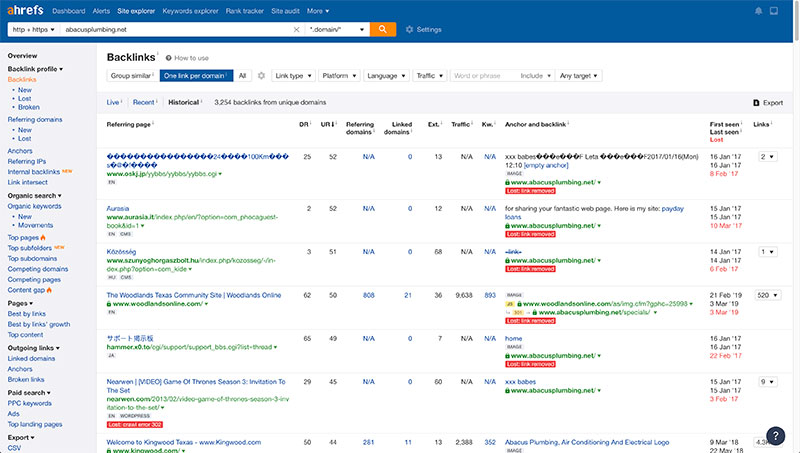
You can now see a list of referring pages containing backlinks that are pointing to the plumbing site, along with SEO metrics like organic traffic and Domain Rating (DR). Look at the list of backlinks using the information provided to determine if the inbound links are relevant or not. First, let us look at this link:

On the right side of the page, you see some blue text with their website URL. This is the anchor text they have used for this link. It has a line through it which means it’s a nofollow link (which doesn’t mean it is bad).
The linking site used our website’s URL as the anchor text for the target site’s inbound link, and because our URL has “plumbing” in it, this anchor text adds relevance for “plumbing.”
Around the blue text you can see a bunch of black text. This is the content of the post that is directly around the link itself – the context. Of course there will be more than Ahrefs is showing here, but this will give you a quick look.
The context here says:
Metroplex call Abacus at ____ or visit their website at ____.
“Metroplex” looks like it could possibly be adding some location relevance to the link, and “Abacus” will add some relevance for their brand name.
On the left side of the page, you will see some more important information about this link:
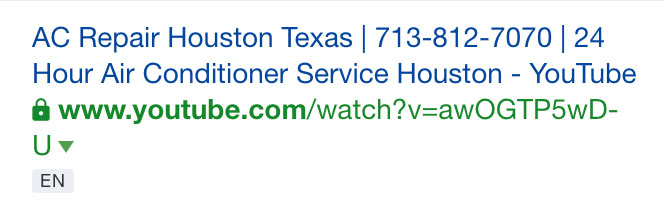
The blue text is the title of the linking page, and the green text is the domain and inner-page URL of the linking page.
You can see that the title of the linking page adds relevance to the link for a lot of useful keywords. This is a very relevant page title.
The domain and the inner-page URL of the linking page, however, do not really add any kind of useful relevance. It would make the link more relevant if they did, but it’s not always possible or natural to get relevant keywords in every part of a link.
Overall, this linking page has a highly relevant page title, non-relevant domain name, non-relevant inner-page URL, relevant context, and relevant anchor text. We would be very happy with this link if it was our site – it adds a good amount of relevance for a variety of useful keywords.
If you wanted to look at this link more in-depth, you could click through to see the page and inspect it yourself. You could also pull it up in Ahrefs to see if has a relevant backlink profile itself.
Let’s look at another link:
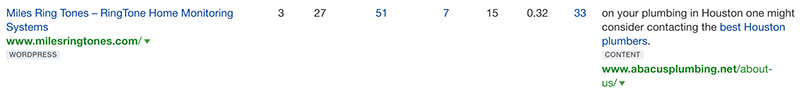
On the left side, you will notice there isn’t anything relevant for us in the linking page’s title or domain. However, on the right side we have highly relevant context and anchor text. You will most likely receive many backlinks similar to this one as you continue to build links for SEO.
Although relevance on the left side (title / domain / inner-page URL) is highly beneficial, you will often have less control over these positions than you do over the context / anchor text of your backlink.
Like we have mentioned previously, you will not be able to get relevance in all of these places with every link and that’s completely OK – especially if the link is stronger in other areas such as authority or power.
Bulk Checking for Relevant Links
Every now and then someone will ask us:
“Why isn’t my site ranking for these terms? I’ve got all these links, but I just can’t figure out why I’m not ranking for these terms.”
You can pull up the backlinks in Ahrefs and scan the pages manually, or if you want to be more meticulous you can use the browser’s find function. Bulk checking is one of the easiest tactics that allows you to quickly comb the results for plumbing relevance. You can do this by pressing CTRL+F and typing in “plumb.”
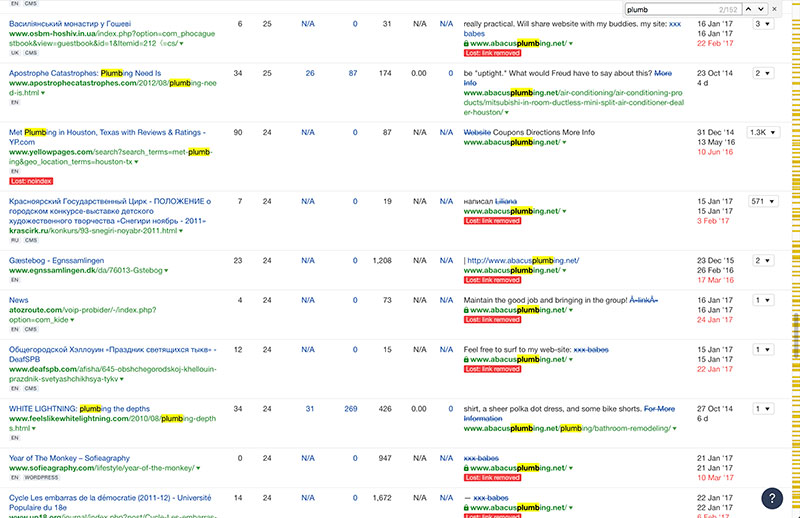
The browser has highlighted all the occurrences in yellow. You can very quickly see how many of their inbound links specifically mention plumbing in the referring pages’ titles, domain, inner-page URLs, context, and anchor texts. You can see other SEO metrics like search traffic and # of external links.
You can repeat this search with any related keyword you would like to be relevant for such as different locations, services, etc.
It is important to note again that the relevance you are getting from these positions doesn’t always have to be exact keywords. Related keywords also help to increase your relevance for your main terms and are a natural element of link building strategies.
Looking at the backlinks for this site, most of the links have some kind of relevance. They might not all be relevant or be very relevant, but that’s OK. These links can still be helpful and are a healthy part of any natural backlink profile.
This is a top-ranking site for some competitive terms which earn the business significant amounts of referral traffic and income. They do not have the most relevant links in the world, and you do not need to stress about every single link being highly relevant either.
What you don’t want to see when you come in and bulk check for relevance is a majority of the links being irrelevant. Then you have a problem, but you also know the solution.
Checking for Relevance with Other Tools
Although we pretty much use Ahrefs exclusively for analyzing sites / web pages and discovering link building opportunities, there are a few other SEO tools for link building strategies that are worth mentioning. They have helpful SEO tools for checking relevance throughout the entire backlink profiles of a website(s).
Majestic has a feature that tells you what the website is themed for by analyzing the relevance of its inbound links. It’s not extremely accurate, but it’s a nice little shortcut.
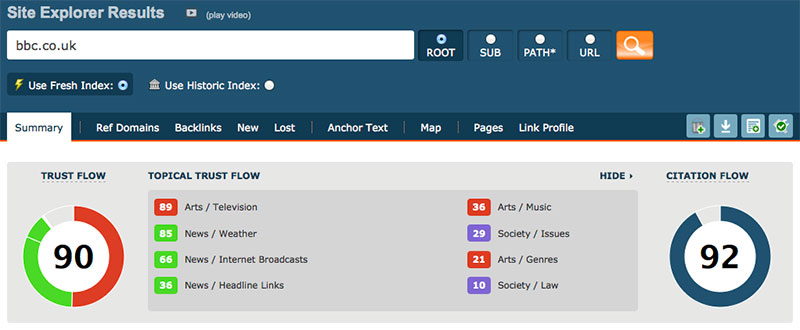
The color-coded key lets you easily see what they have determined the website to be relevant for.
If you are hunting for domains, Spamzilla also has some amazing features. For one, they incorporate Majestic’s API into their platform so you can easily see what every website is themed for without clicking through individually.
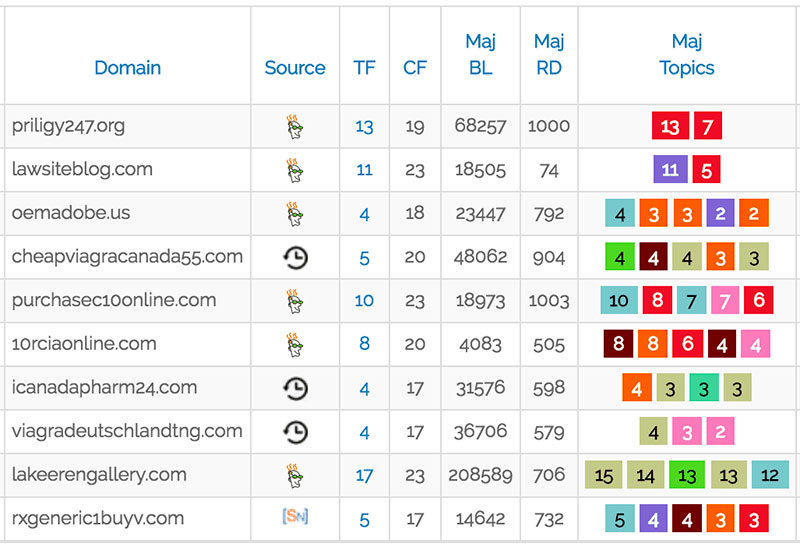
Even better, they allow you to search for specific keywords in the backlink profiles of the domains – just like we were doing earlier in the tutorial with Ahrefs.
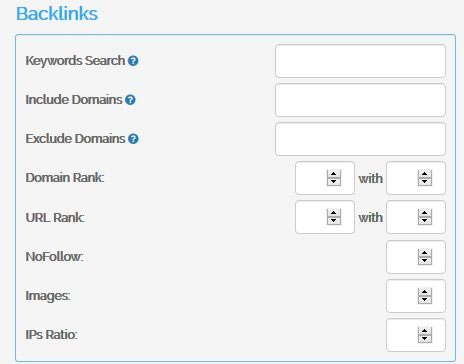
This is an extremely powerful tool for finding domains with relevant backlink profiles for specific keywords, and it will help you to uncover a useful website for your project that you would have otherwise missed completely.
How to Get Relevant Links
Many SEOs get this far only to get stuck when it comes time to applying their knowledge of link building tactics to actually build some relevant backlinks.
We know what link relevance is and how to look for it, but how do you actually earn links for the site, pages, or piece of content you are working on?
Get Lucky
This might be more true for some people than for others. If you are more into white hat SEO tactics, things are going to be more out of your control than when you are using grey or black hat methods.
If you are just waiting for all of your backlinks to link back to you from random blog posts (which is not something we do), you are going to have to get lucky and hope that some of those inbound links happen to be relevant / quality enough for your website / pages. You will benefit from being proactive about link building opportunities rather than reactive.
When doing manual outreach as part of your link building strategy (e.g. guest posts), luck will still play a role. You don’t know what the sites will use for their titles, inner-page URLs, and so on. Some sites might allow you to give some input as far as the article that’s being written and the on-page elements used – but not all.
Buying, Renting, and Building PBNs
One of the reasons that PBN backlinks are such a great tool to build your brand is that you have complete control over every aspect of the site (if you own it) to make it as relevant as you’d like for anything you’d like.
When you build a PBN, you can change everything about it except the domain (you have control over this as well when you are choosing domains to buy – see: buy PBN domains).
When setting up your PBN, you will want to make it relevant for whatever keywords you’re going after in all positions of the search results that we discussed previously in this article. When purchasing a domain, you will also want to make sure it has a relevant link profile.
When you are buying or renting PBN links, you will have a little less control than if you owned the website outright – but still much more control than many other types of backlinks.
When buying and renting quality PBN backlinks, you specify your niche, anchors, and topic of any piece of content, etc. These are still great options, but you will not have the direct control as you would if you owned the domains yourself. Regardless, they will still pass heaps of power and relevance.
Be sure to see our PBN Checklist for more information on building PBNs.
Buying Niche Edits and Guest Posts
When it comes down to it, niche edits and guest posts are more or less similar ranking tools minus age, the possibility of preexisting backlinks, and in some situations – control.
These are quality backlinks on real sites, and how relevant the on-page SEO elements of the linking pages are is not always in your control – especially in the case of niche edits as the blog post or page has already been created. On the other hand, a guest post allows you to create a new and original piece of content for quality links to link back to your site / pages (i.e. more control).
We consider guest posts and niche edits to be powerful link building tools for boosting rankings in the search results and increasing organic traffic.
A lot of the time with these types of links you are getting lucky concerning how relevant your backlinks are going to be. A guest post can be earned naturally (e.g. manual outreach) or by grey / black hat tactics. That being said, if these quality tools are purchased from a quality backlinks provider, you can pretty much guarantee that they will make sense and always be relevant – the question is how relevant to your site will they be.
Moreover, while niche edits are usually cheaper, aged, and possibly have preexisting links pointing to the linking page, you do often have more control over the blog post / content and possibility some on-page SEO elements with a guest post. We recommend using a mix of both types of backlinks when link building for the best outcome in the search results.
Outreach, Competitor Research, and Free Links
If it does not make sense to buy links (given your current budge), or you’re not interested in black hat tools / tactics to build links, there are still other ways of procuring quality, relevant links (although not quite as easy or powerful).
For more in-depth information on how to build links for your blog post, web page, or website, please refer to another one of our link building articles on how to get free backlinks. You can apply the tactics and principles of relevant links that you learned in this article to all types of backlinks mentioned there.
Some of the SEO link building tactics you will need to use might not be as straightforward as if you had a PBN link or were putting in for an order of niche edits, but with a little extra time and work, it is still possible to get a great link on your own.
Conclusion
That’s about it for backlink relevance. Throughout this article we’ve walked you through what link relevance is, how to check for it, and how to get it for yourself.
Keep in mind that link relevance is not the be-all, end-all of link building. It’s not always possible to get highly relevant backlinks, and links that are low on relevance can make up for their “shortcomings” with higher levels of power and authority.
We hope this will help clear up any confusion you may have had about link relevance, and that from here on out you’ll have no problems analyzing the relevance of links and using them to improve rankings and increase traffic for your SEO clients!
If you have any questions or comments, please leave them below.
Watch the Video:
 Article by:
Article by:
Chris Tzitzis
Hey I'm Chris, one of the founders here at SirLinksalot. I'm into building internet money machines (affiliate websites) and specialize in building backlinks. Find out more about me and my link building team.
 Questions or Comments?
Questions or Comments?
We are active in our Facebook Group seven days a week and would love to hear from you. Ask us questions, learn from other group members, and share your knowledge.
Related Posts
Ready To Start Building Your Rankings?
Your link building journey to the top of Google starts today!
Apply for Managed Link Building to get a free analysis and game plan, or order backlinks a la carte.
Link building services that work.